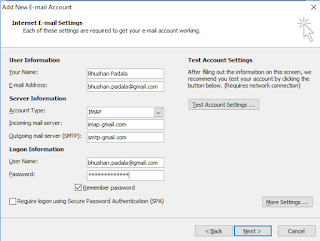Upgrading SAP Host Agent Without Extracting the SAPHOSTAGENT Archive
Upgrade the SAP Host Agent by running saphostexec -upgrade -
hostexecstart -upgrade from the hostctrl directory of the existing SAP Host Agent installation with specifying the location of the downloaded SAPHOSTAGENT
| As a user with root authorization or as a member of the sapsys group, for example |
- If you are logged on as a user with root authorization, the command is as follows:/usr/sap/hostctrl/saphostexec -upgrade -archive
.SAR - If you are logged on as a member of the sapsys group, for example
adm, the command is as follows: - /usr/sap/hostctrl/exe/hostexecstart -upgrade
.SAR
After the upgrade has finished successfully, you can check the version of the upgraded host agent by executing the following command from the directory of the SAP Host Agent executables:
Linux:
- If you are logged on as a user with root authorization, the command is as follows:/usr/sap/hostctrl/exe/saphostexec -version
- If you are logged on as a member of the sapsys group, for example
adm, the command is as follows: /usr/sap/hostctrl/exe/hostexecstart -version
Windows:
%ProgramFiles%\SAP\hostctrl\exe\saphostexec.exe -version