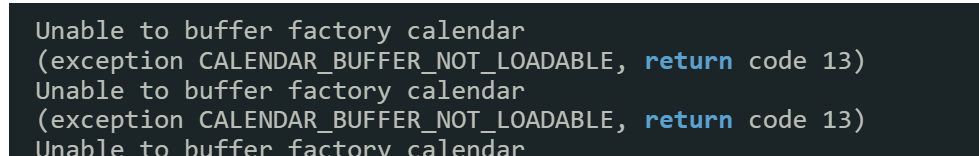In the system log (transaction code SM21), you are getting below error,
Double click on the error for more details. So, in my case the error is Directory overflow. From here also, you may need to determine which user and job generating the error. Monitor the system log, was the error occurred one time only or multiple times.
2. If the free space is not sufficient to hold the entries, you may need to reset the SAP Calendar buffer. 2 ways can be done as below. After done the buffer resetting, you can check the free space value back on transaction code ST02 and monitor the error from transaction code SM21.
a. Transaction code AL12 > Edit > Reset Buffer > Calendar Buffer

b. Transaction code SCAL > Extras > Update calendar buffer
3. If the error is still generating even after SAP Calender buffer been reset, you may need to increase the value of below parameter. You need to edit the value in transaction code RZ10 and restart is needed to apply the changes. For your information, the default value is 200.