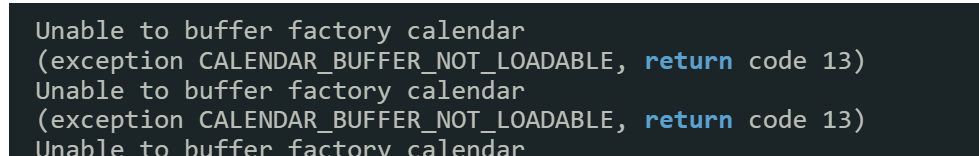Issue: SAP Note are not getting downloaded from SNOTE transaction.
All the backbone RFC's are failing with certificate communication error
Cause: certificate expiry messages is showing in saprout log in sap router
SAP router certificate got expired which is causing the RFC connection error to SAP market place
Resolution: Renew the SAP Router certificate by following the below blog
https://community.sap.com/t5/enterprise-resource-planning-blogs-by-members/renewal-of-sap-router-certificate/ba-p/13416381
(or)
https://help.sap.com/docs/SUPPORT_CONTENT/basis/3354611206.html